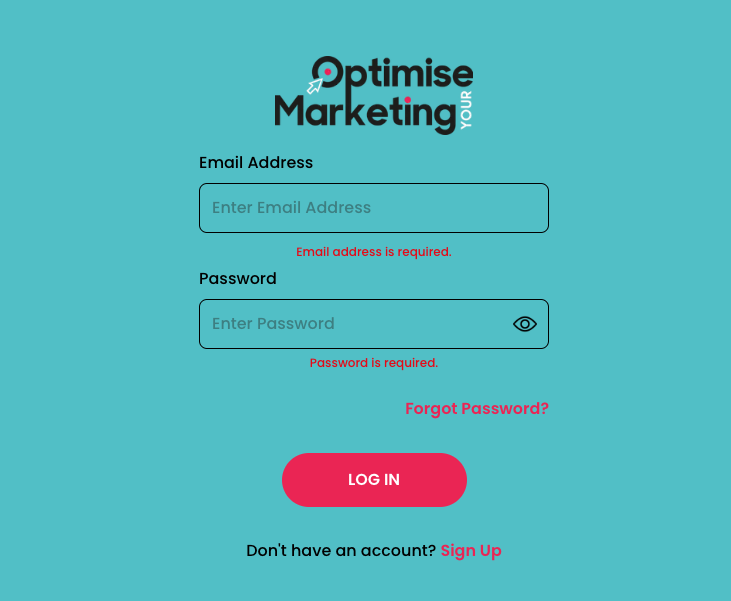Log in to our Online Marketing Tool
To access our Online Marketing Tool, simply follow these easy steps: -
Step 1
Visit https://app.optimiseyourmarketing.co.uk/login at anytime to access the login page to our Online Marketing Tool. If you have an account enter your Email and Password.
If you haven’t yet setup your account, please use the ‘SignUp’ button under the Log In button to set up your account.
Finally, if you can’t remember your Logins (we all do it) then click on Forgot Password and follow the instructions.
Or If you need any further assistance please contact the team at info@optimiseyourmarketing.co.uk and we will happily help.